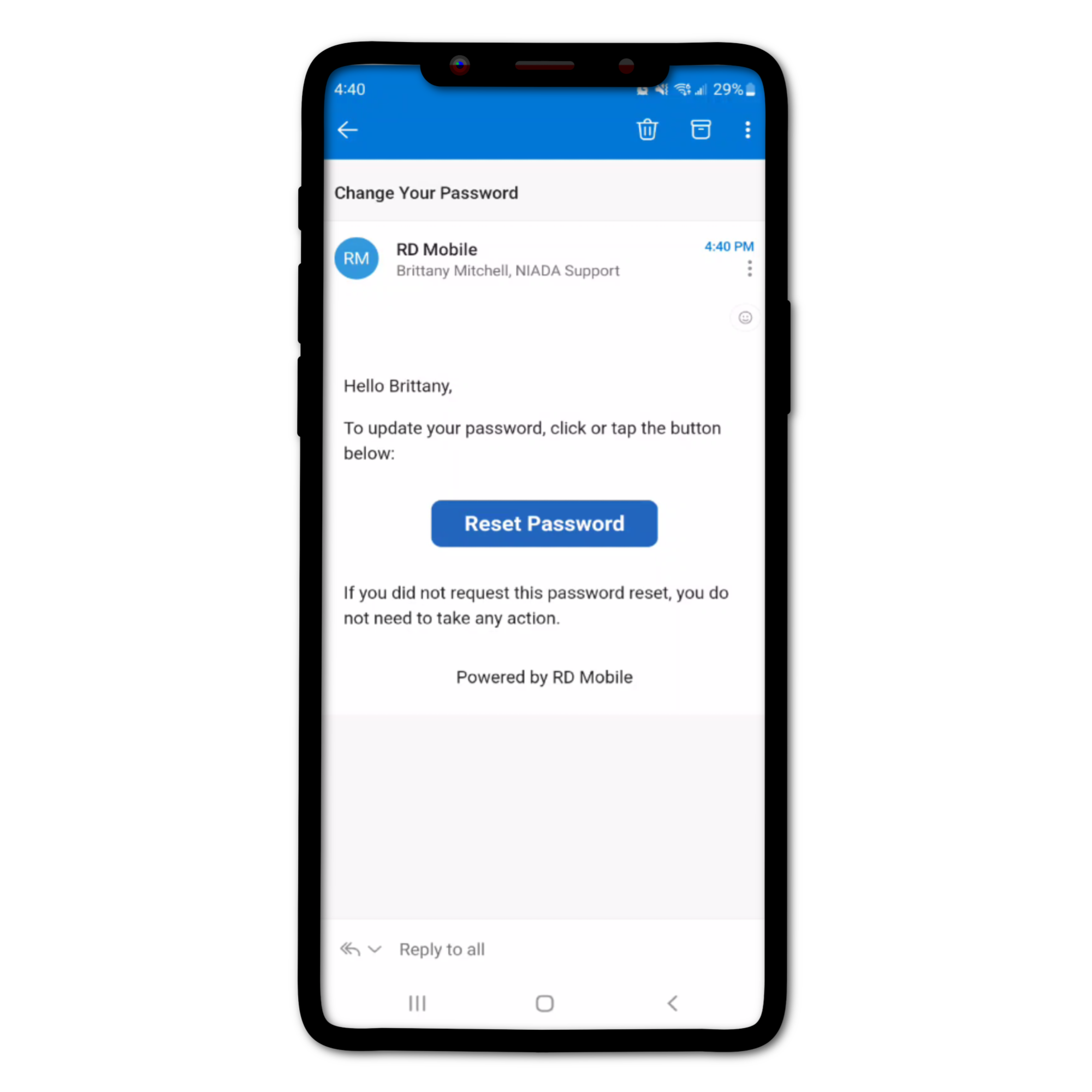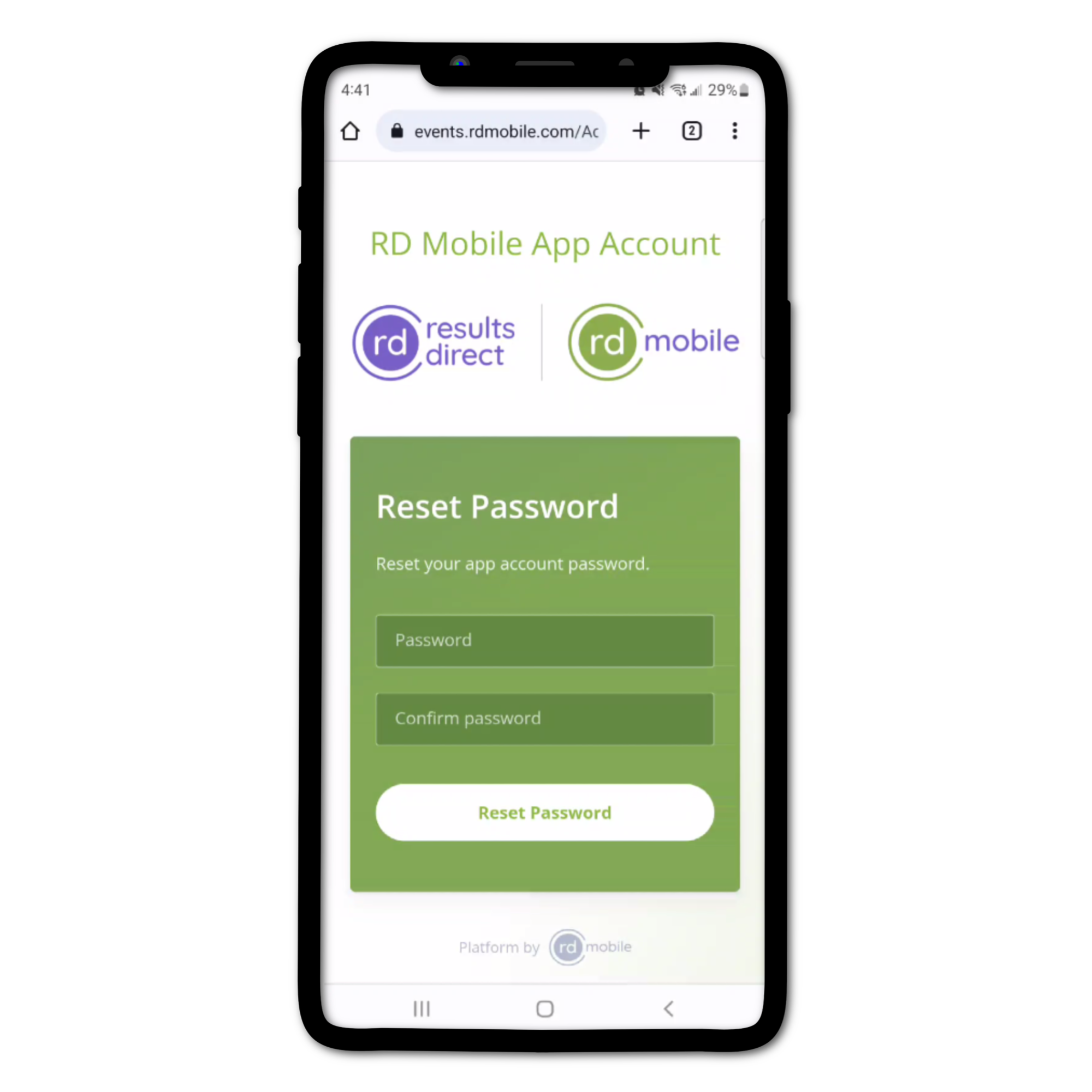Creating a Password
If you have not created a password for the NIADA App before follow the instructions below:
To Reset you Password:
- Tap the Menu icon in the upper left corner of your device
- At the top of the menu, tap Your Name
- Tap “Reset Password”
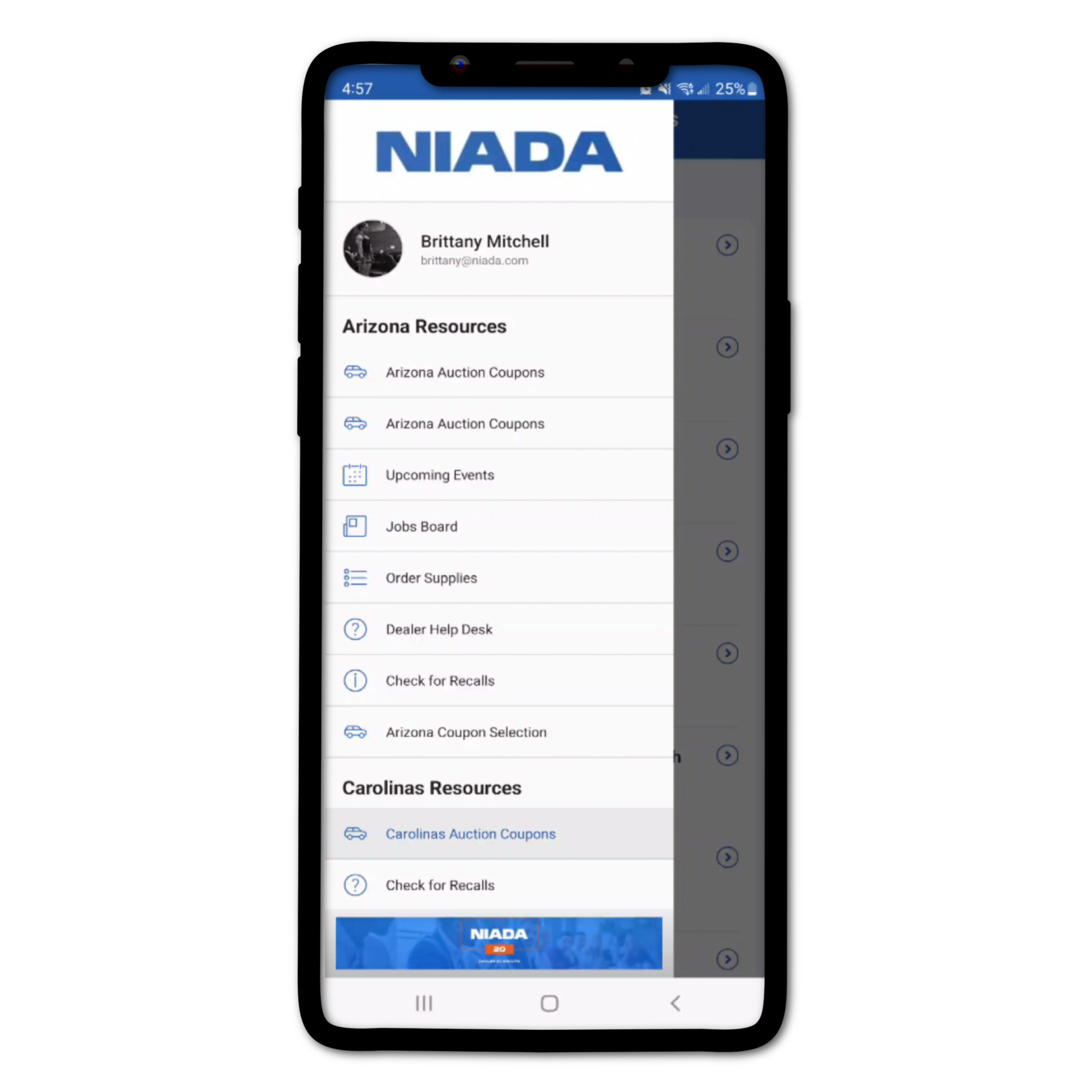
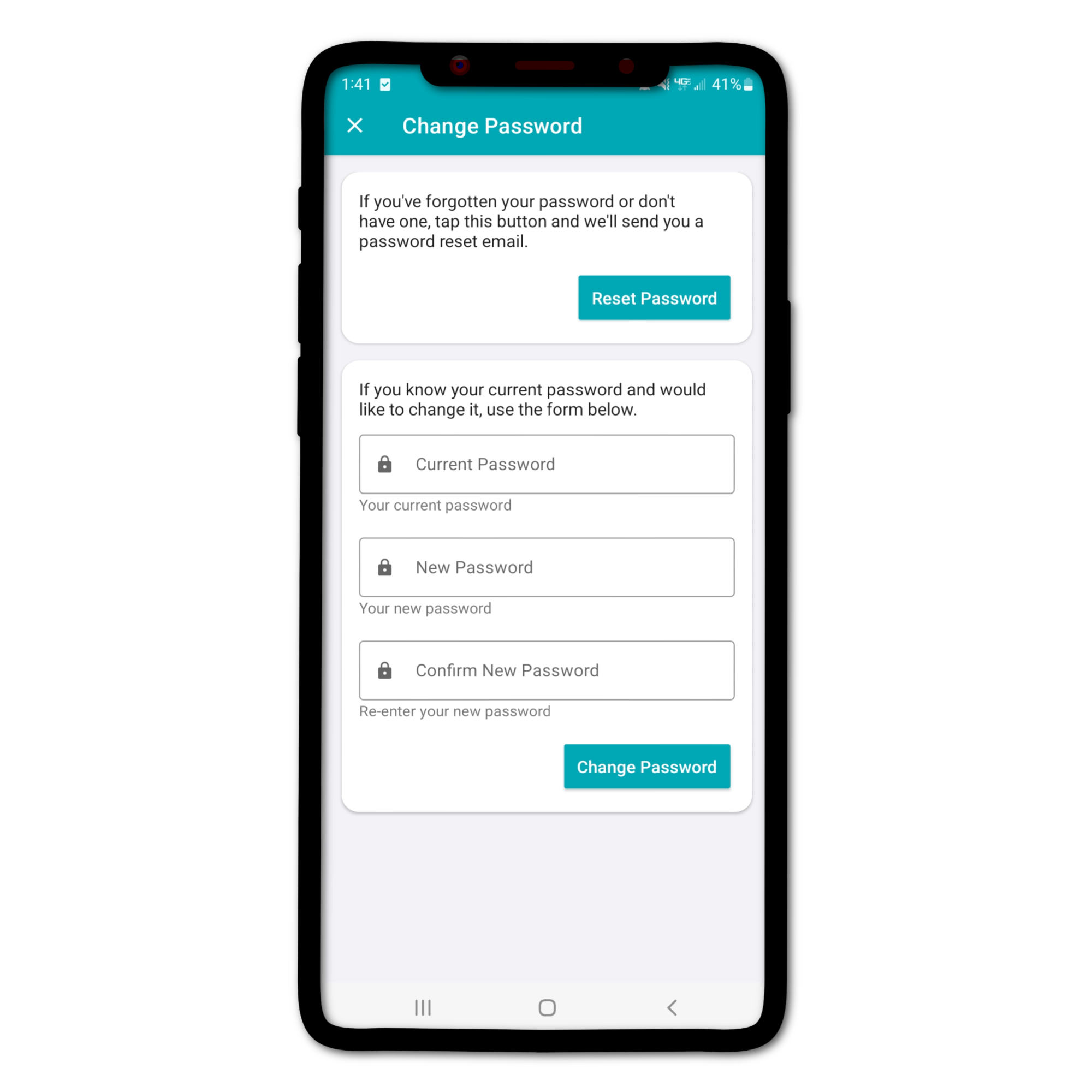
*A Pop-up will appear when the reset email has been sent*
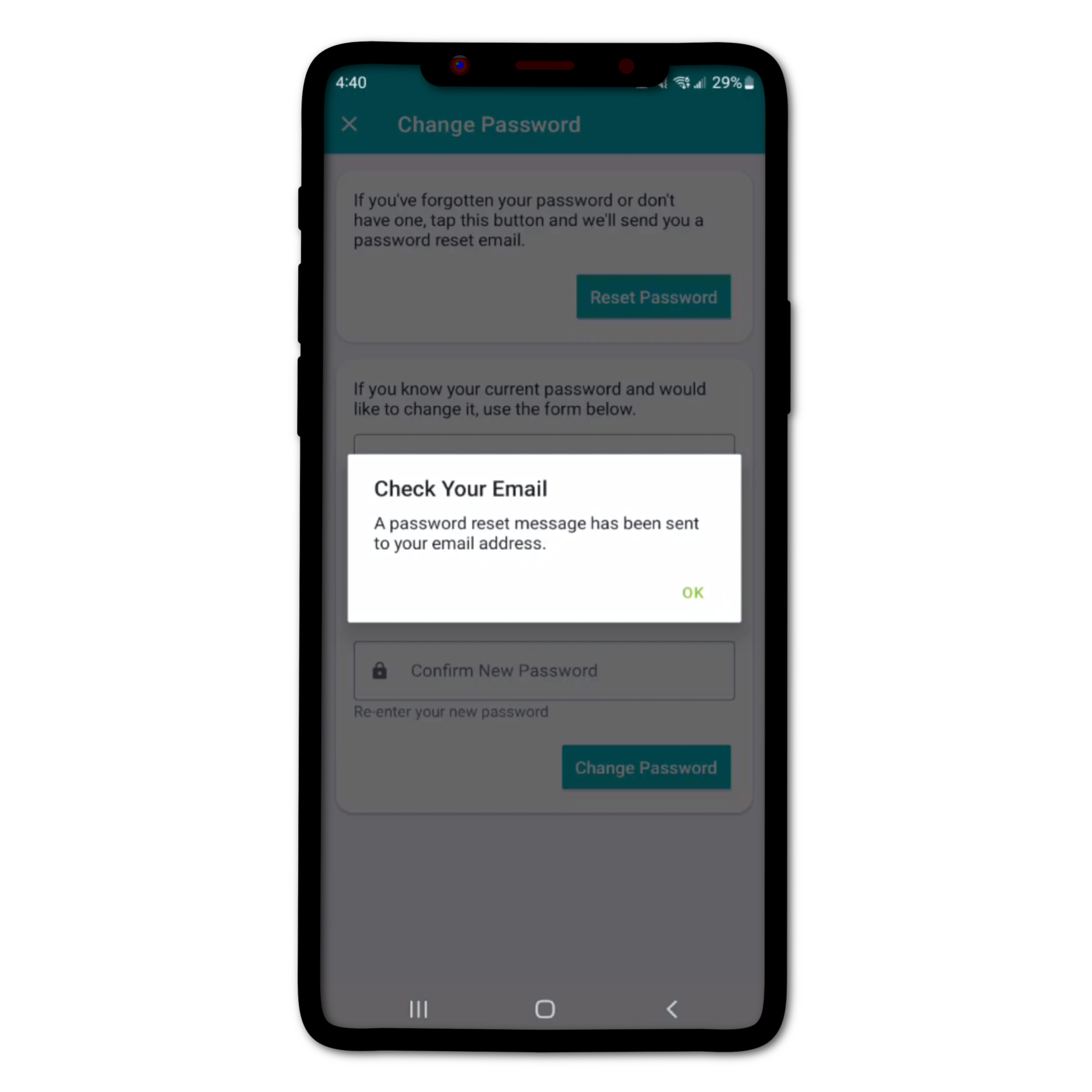
- Open link in email
- Enter in New Password & Confirm”